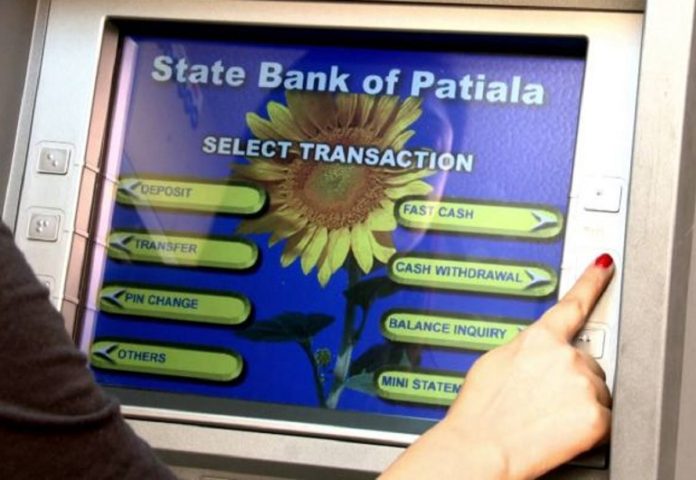State Bank of India (SBI) keeps on working on new technology from time to time for the convenience of its customers. With this, SBI customers have easy access to banks. Keeping this in mind, last year the bank has started WhatsApp banking service for its customers.
After the launch of this new service, most of your bank related issues are settled on a single message without any additional charges. Now you can check your account balance, mini statement and pension slip from the comfort of your home. Amazing features, aren’t they? So let’s know how to register for WhatsApp banking service.
Take advantage of these services sitting at home with WhatsApp banking
State Bank of India provides Total 9 service to its users through WhatsApp service. This includes account balance, mini statement of last 5 transactions, pension slip, interest rates on your savings account, fixed deposit and recurring deposit, all your loan details, Insta account opening features, contacts and grievance redressal helpline and pre-approved Contains all the information about the loan.
How to start WhatsApp banking
1. You must first send an SMS to 917208933148 from the mobile number registered with your bank. Once the registration is complete, you will be able to take advantage of the WhatsApp banking service.
2. After this WhatsApp will have to be done on +909022690226 in which you will have to send Hi by writing.
3. You will be given the option of Account Balance, Mini Statement, De-register WhatsApp Banking.
4. To check account balance you have to type 1 and for mini statement type 2.